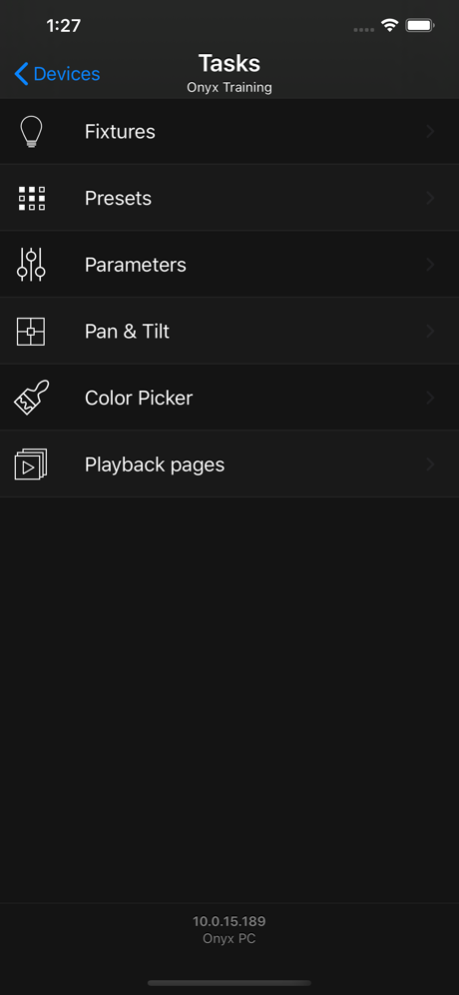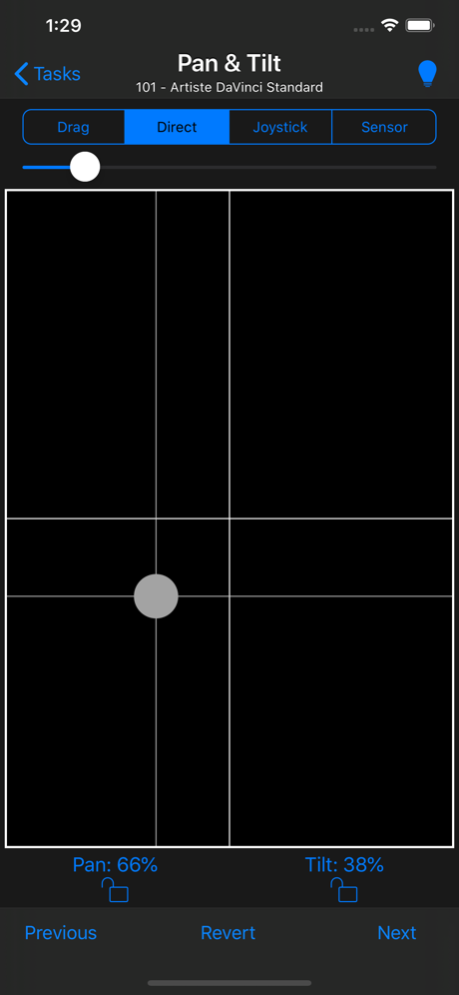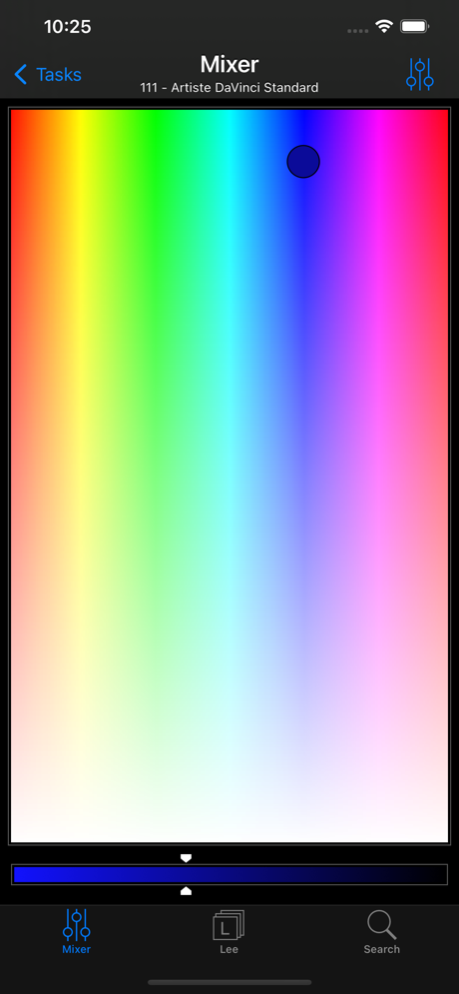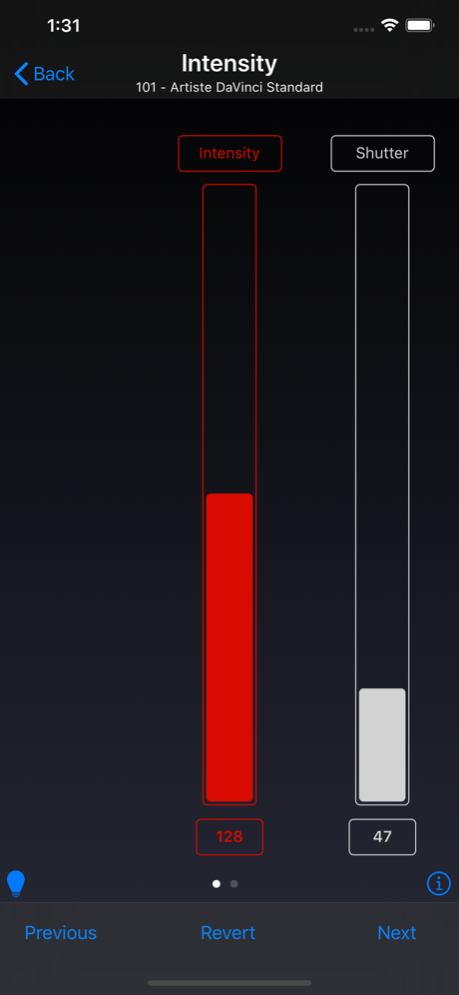Onyx Remote 2.8.2
Continue to app
Free Version
Publisher Description
Onyx Remote is your personal assistant to remotely control lighting devices straight from your iPhone or iPod touch. It is the ultimate remote tool for the Obsidian Onyx™ lighting platform with a beautiful user interface and original features.
Onyx Remote will discover your remote lighting devices automatically. It allows you to manipulate the fixtures, presets, channels and more on your show when you connect to an Obsidian Onyx™ controller. The belts in the parameter view allow you to manipulate all the DMX values. The pan/tilt control even allows you to manipulate the pan and tilt of the moving head via the built-in accelerometer of you iPhone or iPod touch. You can also control the color values in both CMY and RGB modes with support for Lee filters. This application is the ultimate remote tool to update your presets on stage.
Using Onyx Remote, users can also trigger cuelists with Go, Pause and Release commands.
An offline mode allows anyone to experience Onyx Remote without the need to have it connected to an Obsidian Onyx™ controller.
Requires an Obsidian Onyx™ controller (Version 4 or higher) and Wi-Fi connection.
Features:
- Automatic discovery
- Black skin for dark environment
- Integrated help
- Control Obsidian Onyx™ and M-Series controllers remotely
- Passcode protected
- Saves show data so that synchronisation will be faster the next time
- Control all fixtures in your show
- Virtual console in landscape mode
- Integrated fixture search
- Create and edit presets
- Pan/Tilt view with built-in accelerometer support under sensor mode
- Color picker with support for Lee filters
- Easy manipulation of all DMX channels
- The fast menu will appear when you shake your device so that you can clear values quickly
- Start, pause and release cuelists, chases, etc...
- Exclusively for iPhone and iPod touch
Aug 22, 2023
Version 2.8.2
- Stability improvements and bug fixes
About Onyx Remote
Onyx Remote is a free app for iOS published in the Office Suites & Tools list of apps, part of Business.
The company that develops Onyx Remote is Obsidian Control Systems. The latest version released by its developer is 2.8.2.
To install Onyx Remote on your iOS device, just click the green Continue To App button above to start the installation process. The app is listed on our website since 2023-08-22 and was downloaded 122 times. We have already checked if the download link is safe, however for your own protection we recommend that you scan the downloaded app with your antivirus. Your antivirus may detect the Onyx Remote as malware if the download link is broken.
How to install Onyx Remote on your iOS device:
- Click on the Continue To App button on our website. This will redirect you to the App Store.
- Once the Onyx Remote is shown in the iTunes listing of your iOS device, you can start its download and installation. Tap on the GET button to the right of the app to start downloading it.
- If you are not logged-in the iOS appstore app, you'll be prompted for your your Apple ID and/or password.
- After Onyx Remote is downloaded, you'll see an INSTALL button to the right. Tap on it to start the actual installation of the iOS app.
- Once installation is finished you can tap on the OPEN button to start it. Its icon will also be added to your device home screen.